Start moving your business forward.
Increase your productivity by utilising an all-encompassing CMS.
Page Auditing tracks all changes made throughout your site
When a user updates any section of your site, a copy of the page is saved for historical reference. This allows you to not only see who has changed what sections, but also the original content, providing a simple method of rolling back to previous versions if required. All aspects of content updates are stored including user, date of update, content, page titles and descriptions.
Once page auditing is enabled, any time a user updates content, the WebEd editor automatically creates a copy of the page and content. At any time, site administrators can access the historical list of changes for that page.
Page Auditing gives the site owner peace of mind by ensuring all site updates are tracked by date and user. This ensure you can easily roll back to previous versions of a page or track who last updated content. It is a mandatory module for anyone looking to distribute content authoring to multiple departments or users.
This screenshot shows the page audit history for a page on the website. Note the date of Last Update and Last Update By information.
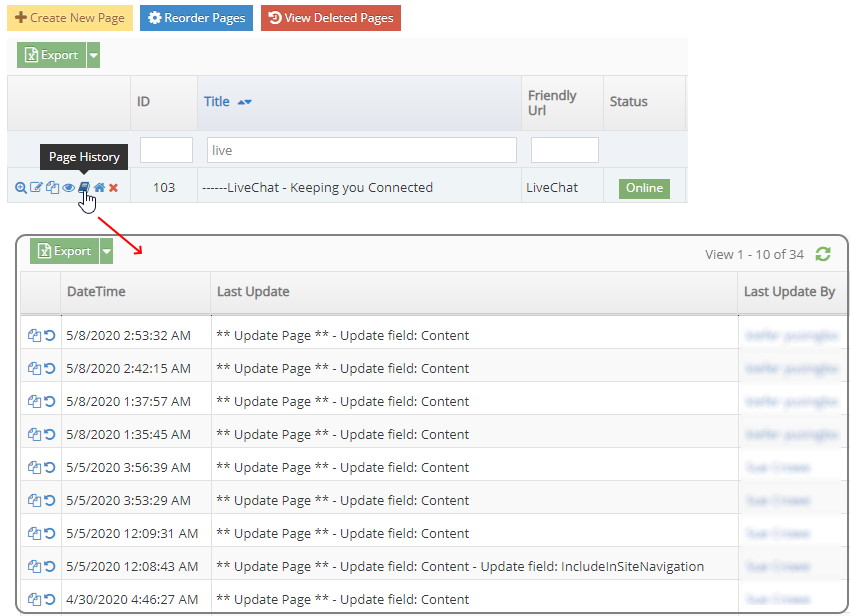
Increase your productivity by utilising an all-encompassing CMS.